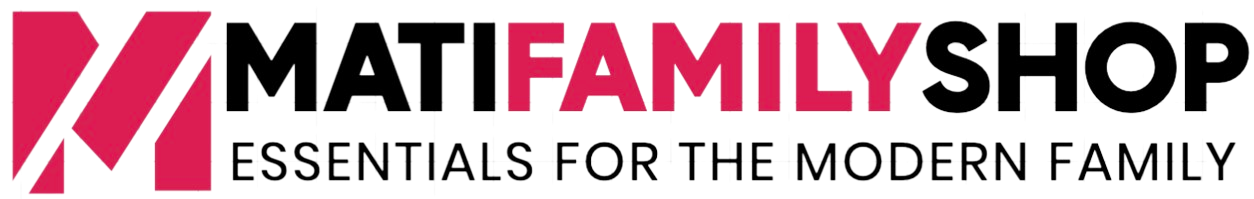For coffee nerds like myself, the trifecta of coffee-making equipment—excluding the brewer—includes the grinder, gooseneck kettle, and scale. All three of these sit next to each other on my countertop, ready to be used in the morning (and throughout the day, because coffee isn’t just for the early hours). For years, I was happy reaching for my OXO kitchen scale. But last year I upgraded to a dedicated coffee scale, the Fellow Tally Pro. It’s made my coffee brewing experience so much easier and more fun.
Why It’s Great
The Tally Pro Has Three Modes
Serious Eats / Irvin Lin
The Fellow Tally Pro has three modes you can toggle between. The first calculates weight, the second starts and stops a timer, and the third offers a “brew assist” mode. The weight mode allows you to weigh anything up to 2,500 grams (about 5.5 pounds) and is accurate up to 0.1 gram, something many kitchen scales don’t offer. To shift between grams, ounces, pounds, and milliliters, you just turn the scale’s dial.
The timer mode also offers a gram weight reading of whatever is on the scale. Click the button with the clock icon on it and it starts the timer. You can also press the button again to pause the timer. I like to use this mode when making Japanese-style iced coffee, as I can control when the timer turns on by pressing the button to start it. Adding the ice in the brew assist mode will trigger the timer and start it, but with the timer mode, I can add the ice, then press the start button and do my first pour of water to bloom the coffee.
Finally, the mode that I use the most—and the one that sets this coffee scale apart from others—is brew assist. This mode allows you to pick a coffee-to-water ratio, like 1:15 (typical for pour-over) or 1:16 (good for French press) by turning the dial. In this mode, there are three numbers on display. The number on the left is the timer that automatically turns on once you start pouring water; the center number is the weight of water you’ve already added to the coffee; and the number on the right displays the target water weight to add for the selected ratio. Once you’ve hit this target, the middle number lights up white, indicating you should stop adding water.
Why Brew Assist Is Awesome
Serious Eats / Irvin Lin
The brew assist mode is particularly great if you enjoy multiple coffee-making methods. With the Tally Pro, you don’t have to think or do math to get your ideal brew. I typically have three or four different beans in my pantry and a wide range of pour-over drippers and other coffee devices. Depending on the bean, method of making coffee, and my mood, I might opt for a lower ratio of 1:12 for a strong brew or a higher ratio of 1:16 if it’s a specialty bean with more subtle flavors I want to savor. I even occasionally drop down to a ridiculous 1:4 ratio, making a super syrupy rich Hario Woodneck drip pot cup as a special treat. The brew assist allows me to do this without having to whip out the calculator to figure out exactly how much water to use for the grounds.
The Tally Pro Is Quick and Accurate
Serious Eats / Irvin Lin
The Tally Pro delivers super quick readings, with no lag time. When making a pour-over, you always know how much water you’re adding. For time-sensitive brewing methods like certain Aeropress recipes where seconds can matter, the automatic timer of the brew assist mode is also ideal, since it starts when water is added. And once you get to know what each button does, the scale is fairly intuitive to use, thanks to its bright digital screen that is super easy to read.
The Tally Pro is also very accurate, down to a tenth of a gram. Drop a single coffee bean onto the scale and it’ll register it, which is something my kitchen scale never did.
FAQ
Is The Fellow Tally Pro worth getting?
It’s always a good idea to own a coffee scale if you love to make your coffee with a pour-over, French press, or Aeropress device. And the Fellow Tally Pro is a great one. Coffee beans can have different densities and using a scale means you’ll always use the same amount of coffee to water.
Why We’re the Experts
- Irvin Lin is a former barista and coffee obsessive who owns over 25 devices to make coffee. He’s a cookbook author, recipe developer, food writer, photographer, and ceramicist.
- He wrote the cookbook Marbled, Swirled, and Layered, which was picked by The New York Times as one of the best baking cookbooks of 2016.
- He runs a blog called Eat the Love, where he’s developed, photographed, and written recipes since 2010. Eat the Love was nominated twice for best food blog by the International Association of Culinary Professionals (IACP) in 2016 and 2022.